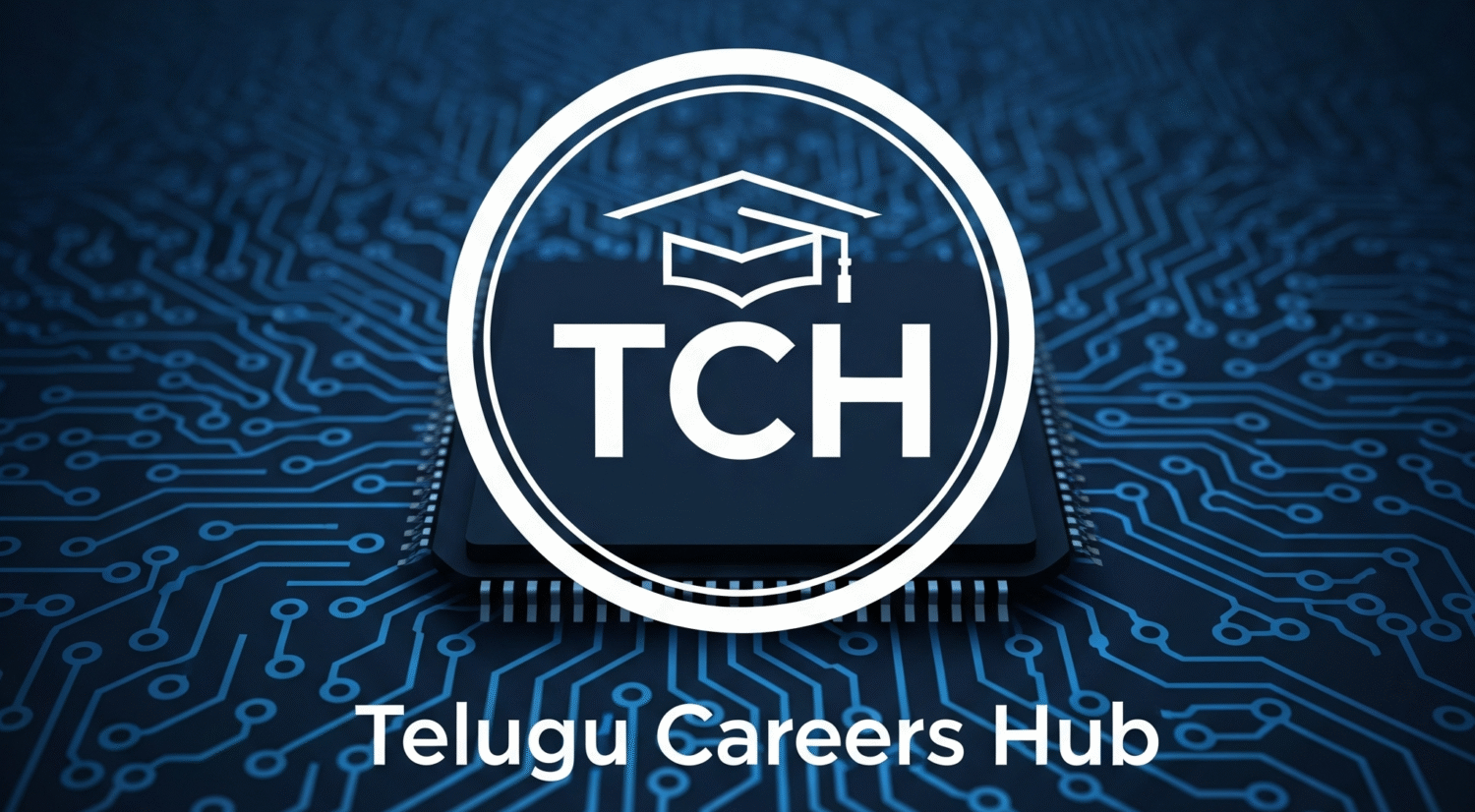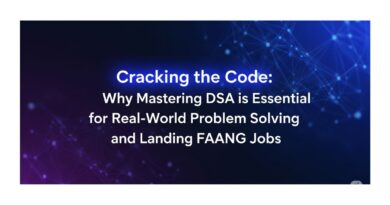Best Resume Format for Freshers (ATS-Friendly Design) — Get Noticed & Hired in 2025!
Best Resume Format for Freshers (ATS-Friendly Design) — Get Noticed & Hired in 2025!
Entering the job market as a fresher can be intimidating. With little to no professional experience, your resume becomes the first impression you make on potential employers. But here’s the twist — it’s not always a human reading your resume. In today’s hiring landscape, Applicant Tracking Systems (ATS) scan your resume before a recruiter even sees it.
So, how can you make your resume stand out and pass through these filters?
This guide covers the best resume format for freshers in 2025, with a strong focus on an ATS-friendly resume for freshers in IT and other domains. Whether you’re a computer science grad, electronics student, or aspiring data analyst, the right fresher resume format 2025 can make all the difference.
Let’s break it down step-by-step.
📄 1. What is an ATS and Why Should Freshers Care?
An Applicant Tracking System (ATS) is software used by companies to filter and rank resumes based on job descriptions. If your resume isn’t formatted properly or lacks the right keywords, it might never be seen by a recruiter.
Why It Matters for Freshers:
-
Over 75% of resumes get rejected by ATS before reaching HR.
-
A fancy design may look good to you but confuse an ATS.
-
Using the right fresher resume format increases your chances of being shortlisted.
Bullet Points:
-
ATS scans your resume for structure, sections, and keywords.
-
An ATS-friendly resume for freshers follows clean formatting and avoids visuals.
-
Customization per job description boosts ATS score.
📐 2. Best Resume Format for Freshers in 2025
Among chronological, functional, and hybrid formats — the reverse chronological format remains the most effective and ATS-friendly resume for freshers.
Reverse Chronological Format:
-
Lists your most recent education/projects first.
-
Ideal for showcasing internships, certifications, and academic achievements.
Why It Works:
-
Easy for both humans and machines to read.
-
Standardized across companies.
-
Emphasizes growth and progression.
Bullet Points:
-
Preferred fresher resume layout by most recruiters.
-
Compatible with nearly all ATS systems.
-
Keeps the structure professional and simple.
✍️ 3. Key Sections in a Fresher Resume (And What to Write)
Let’s look at what an ideal resume format for freshers in IT or engineering should contain.
1. Header
-
Name, phone, email, LinkedIn, GitHub (if relevant).
-
Use a professional email address.
2. Career Objective
-
2–3 lines explaining your goals.
-
Customize based on the role.
3. Education
-
Degree, university, year of passing, CGPA.
-
Include relevant coursework if you lack experience.
4. Skills
-
Separate technical and soft skills.
-
Prioritize based on job description.
5. Projects
-
Use bullet points to describe 2–3 key projects.
-
Mention tools, outcomes, and responsibilities.
6. Certifications & Internships
-
List only relevant ones (e.g., Java, AWS, DSA Bootcamps).
-
Keep it recent and impactful.
7. Extracurriculars (Optional)
-
Hackathons, clubs, leadership roles.
-
Adds personality and well-roundedness.
🧠 4. Writing a Strong Career Objective
A career objective tells employers why you’re applying. For freshers, this section can compensate for a lack of work experience.
Examples:
-
“Passionate Computer Science graduate looking to apply Java and web development skills in a fast-paced tech environment.”
-
“Detail-oriented IT fresher eager to contribute to innovative backend systems through Node.js and MongoDB.”
Bullet Points:
-
Keep it concise (2–3 lines max).
-
Tailor it to the role.
-
Highlight tech stacks, interests, and goals.
🛠️ 5. How to List Skills in an ATS-Friendly Way
Recruiters often search resumes for keywords. If your resume lacks the right tech skills, it may be filtered out — even if you’re qualified!
Tip:
Use skills from the job description and organize them in bullet format under a “Skills” section.
Example for IT Freshers:
Technical Skills:
-
Programming: Java, Python, C++
-
Web Development: HTML, CSS, React
-
Tools: Git, VS Code, Figma
Bullet Points:
-
Match the wording in the job listing.
-
Avoid graphics or skill bars — not ATS-friendly.
-
Separate hard and soft skills clearly.
🔍 6. Projects: The Star Section of a Fresher Resume
If you lack work experience, your projects speak for you. Recruiters love to see what you’ve built.
How to List Projects:
Project Name – Tech Stack Used
Brief 1–2 line description + your contribution
Example:
E-commerce Website – MERN Stack
Built an online store with user login, product filtering, and cart functionality.
Bullet Points:
-
Always include tools/technologies used.
-
Link to GitHub or live demos.
-
Relates to fresher resume format 2025 trends emphasizing hands-on work.
🎓 7. Education Section Done Right
Don’t just list your college — make it count.
Include:
-
Degree & branch
-
Institution name
-
Year of passing
-
CGPA
-
Relevant coursework (for niche roles)
Bullet Points:
-
Use reverse-chronological order.
-
Add academic awards or top 5% rank.
-
Use full forms (avoid abbreviations recruiters may not recognize).
📄 8. Formatting Guidelines to Keep Your Resume ATS-Proof
A great fresher resume layout is simple, structured, and readable.
Do:
-
Use standard fonts (Arial, Calibri, Times New Roman).
-
Keep font size 10–12pt.
-
Use headings like “Education”, “Skills”, “Projects”.
Don’t:
-
Avoid tables, columns, images, or graphics.
-
Never use fancy templates (unless you’re in a creative role).
-
Don’t send in .jpg or .png — always PDF or .docx.
Bullet Points:
-
Clean formatting helps both ATS and humans.
-
Maintain consistent spacing and alignment.
-
Limit to 1 page for freshers.
📎 9. Customizing Resume for Each Job
One resume won’t fit all job roles. Each application deserves its own tailored version.
How to Customize:
-
Match keywords from job descriptions.
-
Reorder skills to highlight relevant ones.
-
Modify the objective and highlight suitable projects.
Bullet Points:
-
Increases your ATS score.
-
Shows employers that you’ve done your research.
-
Makes your application stand out even with minimal experience.
📤 10. Best Practices Before Submitting Your Resume
Before hitting that “Apply” button, double-check your resume using these tips.
Checklist:
-
✅ Proofread for spelling and grammar.
-
✅ Use consistent formatting (font, bullets, line spacing).
-
✅ Rename your file like
Firstname_Lastname_Resume.pdf.
Tools to Help:
-
Zety, Novoresume, or Overleaf (LaTeX).
-
Use Jobscan to check your ATS match score.
Bullet Points:
-
Avoid last-minute errors that ruin good content.
-
A polished resume builds confidence.
-
Test with a friend or mentor for feedback.
🧾 11. Free ATS-Friendly Resume Templates (Recommended Resources)
Looking for ready-to-use templates that work?
Platforms Offering ATS-Friendly Templates:
Bullet Points:
-
Look for “minimal” or “classic” layout options.
-
Always download in PDF.
-
Ensure sections like Skills, Projects, and Education are clearly labeled.
🎯 Conclusion: Your Resume Is Your Gateway to Interviews
As a fresher, you may not have years of experience — but you do have the ability to present your skills, projects, and education strategically. An ATS-friendly resume for freshers with a clean fresher resume layout can get you more interview calls, faster.
Always tailor your fresher resume format 2025 to reflect the job you’re applying for. Let every section — from the career objective to your project list — showcase your potential.
Remember: A resume doesn’t get you the job. It gets you the interview. Make it count.
Follow us for more Updates: Telugu Careers Hub