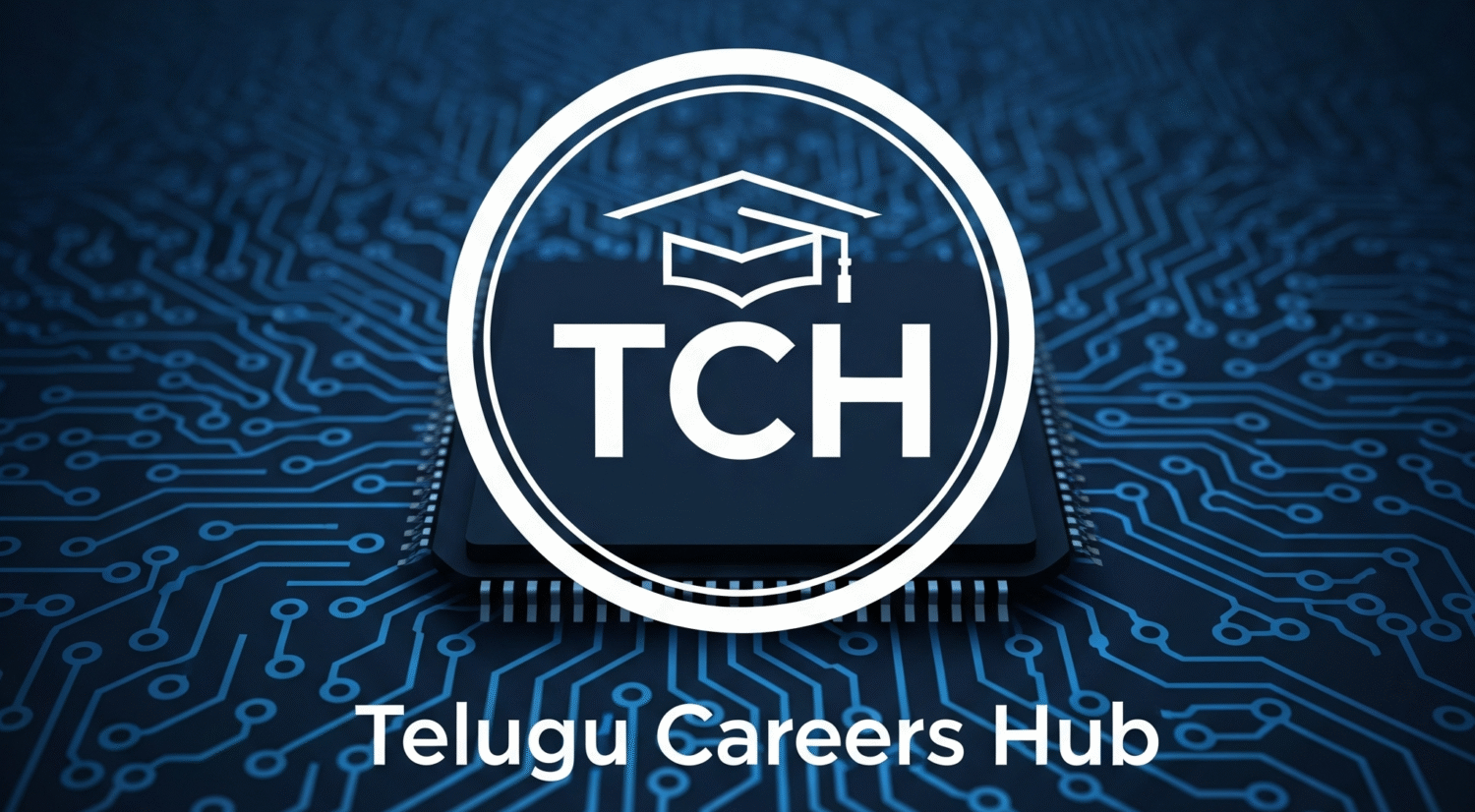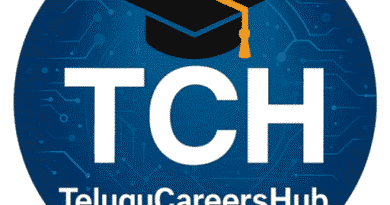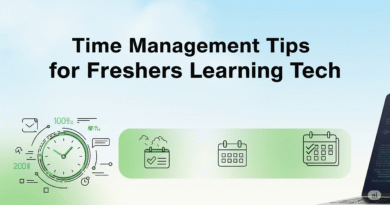🚀 Top 5 AI Tools That Can Help Freshers Learn Faster in 2025
🚀 Top 5 AI Tools That Can Help Freshers Learn Faster in 2025
Artificial Intelligence (AI) is transforming the way freshers and students approach learning in 2025. With the rise of smart tools that guide, teach, and correct in real time, anyone starting—be it in coding, aptitude prep, or soft skills—can learn faster with AI. These tools are not just smart assistants; they are personal tutors, project partners, and productivity boosters rolled into one.
In this guide, we’ll dive deep into the top AI tools for freshers, explore how they work, and explain why they’re essential for your learning and placement journey.
🎯 Section 1: Why Freshers Should Use AI for Learning
How AI Changes the Game for Beginners
AI has redefined what it means to be a self-learner. No more blindly searching YouTube or Google for hours.
Key Benefits:
-
Personalized Learning: AI adapts content to your pace and skill level.
-
Faster Feedback: Get immediate answers, explanations, and corrections.
-
Productivity Boost: AI helps organize your learning and automate repetitive tasks.
-
Career Ready: Many tools help you with interview prep, resume writing, and job applications.
If you’re wondering where to start, let’s explore the best AI tools for students in 2025 that can truly make a difference.
🧠 Section 2: ChatGPT – Your 24/7 Learning Companion
The Swiss Army Knife of AI Learning Tools
ChatGPT is the most versatile and beginner-friendly tool out there. Whether you’re preparing for coding interviews, writing cover letters, or revising algorithms, ChatGPT has your back.
Features:
-
Explain code and algorithms in simple language.
-
Generate code snippets, debug errors, and optimize logic.
-
Create study plans, mock interview Q&As, and LinkedIn summaries.
Why It’s One of the Best AI Tools for Students:
-
Trained on diverse content, from textbooks to real-world projects.
-
Works for both technical and non-technical learners.
-
Can be used on mobile or desktop.
Pro Tips:
-
Use ChatGPT to break down DSA topics like recursion, trees, and DP.
-
Ask it to generate SQL queries or Python scripts based on real-world tasks.
-
Let it quiz you on tech concepts to boost recall.
📘 Section 3: Khan Academy + Khanmigo – The AI Teaching Assistant
Interactive Learning for Core Subjects
Khan Academy, already a favorite among students, introduced Khanmigo—an AI tutor that makes learning highly interactive.
AI-Enhanced Learning:
-
Solves math problems step-by-step.
-
Helps you practice logic-building with instant feedback.
-
Guides you through programming fundamentals.
Ideal For:
-
Class 11-12 students learning computer science.
-
Freshers revisiting core concepts before job interviews.
-
Beginners in web development, data structures, or statistics.
Use Case:
-
Learn algorithms using Khanmigo’s conversational logic.
-
I’d appreciate it if you could get help solving aptitude problems with just one click.
-
Practice coding problems with guidance.
👨💻 Section 4: GitHub Copilot – Code Smarter, Not Harder
AI Tools for Coding Practice in Real-Time
Built by GitHub and OpenAI, Copilot acts as your AI pair programmer. It reads your code and intelligently predicts what you’re trying to do.
Top Features:
-
Autocompletes code in real time.
-
Suggests best practices and patterns.
-
Supports multiple languages (Python, JavaScript, Java, C++).
Best For:
-
Students are building mini projects.
-
Practicing LeetCode, HackerRank, or GFG problems.
-
Learning new tech stacks quickly.
Pro Tip:
Pair Copilot with a hands-on project. For example, create a to-do app in React and let Copilot help with component logic, CSS suggestions, and API calls.
📊 Section 5: Notion AI – Organize, Summarize, Learn
An AI That Thinks With You
Notion AI is your second brain. It helps manage your study notes, automate task lists, and even write summaries of what you’ve learned.
Top Features:
-
Summarizes PDFs, YouTube videos, and blog articles.
-
Generates study notes and flashcards.
-
Creates intelligent to-do lists and learning agendas.
Great For:
-
Preparing for semester exams or interviews.
-
Creating a learning journal.
-
Organizing resources (videos, articles, notes) in one place.
Sample Workflow:
-
Watch a YouTube video on machine learning.
-
Use Notion AI to generate notes and quiz questions.
-
Set a study reminder to review them weekly.
✍️ Section 6: QuillBot – Improve Communication and Confidence
Polish What You Say and Write
As a fresher, how you present yourself matters. QuillBot ensures your resume, emails, LinkedIn posts, or answers during interviews are clear, professional, and impressive.
Features:
-
Grammar checker and paraphraser.
-
Citation generator for academic writing.
-
AI summarizer and translator.
Why It’s Useful:
-
Helps you write better project descriptions.
-
Refines your resume to be ATS-friendly.
-
Make your LinkedIn and GitHub profiles stand out.
Quick Uses:
-
Convert a messy resume into a professional one.
-
Summarize an internship experience in a few impactful lines.
-
Reword a technical explanation during a mock interview.
📚 Section 7: Replit + Ghostwriter – Code in the Cloud
Hands-on AI Coding Platform
Replit is an online IDE that now comes with Ghostwriter, an AI assistant that helps you code smarter, directly in the browser.
What Makes It Powerful:
-
Real-time code suggestions and explanations.
-
One-click deployment of projects.
-
Great for collaborative coding and hackathons.
Best Use Cases:
-
Working on a coding portfolio or projects.
-
Practicing real-time problem solving.
-
Collaborating with peers on assignments.
🔍 Section 8: Perplexity AI – Your Research Partner
Smarter Than Google for Learning
Perplexity AI is a search engine powered by AI that provides fact-checked, sourced answers.
Why It’s Better for Learning:
-
Shows links to verified sources.
-
Summarizes research papers and long articles.
-
Ideal for technical and non-technical queries.
Use It To:
-
Research topics for final-year projects.
-
Explore case studies, white papers, and industry trends.
-
Quickly understand complex concepts with verified data.
📱 Section 9: You.com – All-in-One AI Toolkit
The Multi-Tool AI Engine
You.com is a customizable AI search engine that lets you write, code, search, and summarize—all in one interface.
What You Can Do:
-
Write blog posts and assignments.
-
Debug or write code in multiple languages.
-
Find summarized answers from forums, blogs, and docs.
Ideal For:
-
Students are managing assignments and projects.
-
Writers, bloggers, or tech content creators.
-
Those preparing for group discussions or debates.
💼 Section 10: How to Integrate AI Tools into Your Daily Routine
Practical Workflow for Maximum Benefit
Don’t use AI tools randomly—build a smart, daily learning system.
Sample Daily Plan Using AI:
-
Morning: Watch a coding tutorial → use Notion AI to summarize.
-
Afternoon: Solve 3 coding problems → get hints from ChatGPT or Copilot.
-
Evening: Write a blog or summary of what you learned → polish with QuillBot.
-
Weekend: Build a small project on Replit → showcase it on GitHub.
Best Practices:
-
Start with one or two tools; avoid overload.
-
Understand outputs instead of blindly copying them.
-
Combine AI with consistent practice and goal setting.
📌 Final Words: Master Learning in 2025 with AI Tools
The world is changing fast, and those who can learn faster with AI will stand out. These AI tools for freshers are your launchpad to mastering programming, problem-solving, communication, and career readiness.
Whether you want to crack coding interviews, build your portfolio, or simply understand concepts faster, use these AI tools for education to upgrade your learning in 2025.
Follow us for more Updates: Telugu Careers Hub